Overwatch, developed by Blizzard Entertainment, is a popular team-based first-person shooter game that has gained immense popularity since its release. Before installing any game, it’s crucial to understand its system requirements to ensure smooth gameplay. In this article, we’ll dive into the system requirements for Overwatch and help you determine if your PC meets them.
Also Read: How to Get Free Bingo Blitz Credits
Minimum System Requirements for Overwatch

To run Overwatch on your PC, you must ensure it meets the minimum system requirements. Here are the key specifications:
- Processor requirements: Overwatch requires a compatible Intel Core i3 or AMD Phenom X3 8650 processor.
- RAM specifications: You’ll need a minimum of 4GB of RAM to run Overwatch smoothly.
- Graphics card recommendations: For graphics, an NVIDIA GeForce GTX 460, ATI Radeon HD 4850, or Intel HD Graphics 4400 is necessary.
- Storage space necessary: Overwatch requires a minimum of 30GB of free disk space.
- Supported operating systems: Overwatch supports Windows 7, Windows 8, Windows 10, macOS Mojave (10.14), and later versions.
Recommended System Requirements for Overwatch
While the minimum requirements will allow you to run Overwatch, the recommended system requirements will offer a better gaming experience. Here’s what you should aim for:
- Faster processor options: It is recommended to have an Intel Core i5 or AMD Phenom II X3, or better.
- Increased RAM capacity: Upgrade your RAM to at least 8GB for smoother gameplay.
- High-end graphics card recommendations: For better graphics performance, consider using an NVIDIA GeForce GTX 660, AMD Radeon HD 7950, or newer.
- Optimal storage space: Additional storage space beyond the minimum requirement is advised for future updates and smooth game performance.
- Compatible operating systems: Stick with the supported operating systems, as mentioned earlier, for the best compatibility.
Determining Your PC’s Specifications
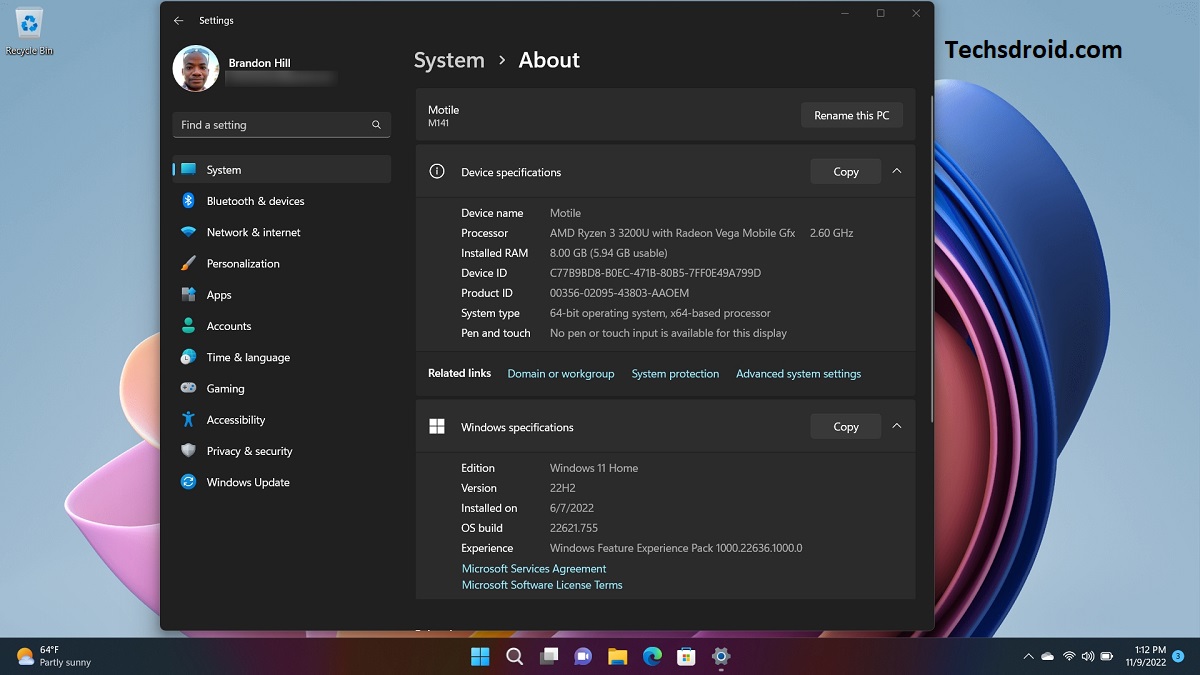
Verifying your system’s specifications is essential to ensure that you can run Overwatch on your PC.
- Checking your processor and RAM: Right-click on the “My Computer” or “This PC” icon on your desktop, select “Properties,” and navigate to the “System” tab to view your processor and RAM details.
- Verifying your graphics card details: Open the “Device Manager” by right-clicking on the start button and selecting it. Expand the “Display Adapters” category to find your graphics card information.
- Assessing available storage space: Open “File Explorer,” right-click on the main drive where Overwatch will be installed (usually the C drive), and select “Properties” to see the available disk space.
- Identifying your operating system: Go to the “Settings” menu in Windows or the Apple menu on macOS, click on “System” or “About,” and find your operating system version.
Comparing Your Pc’s Specifications With Overwatch System Requirements

Once you have determined your PC’s specifications, it’s time to compare them with the Overwatch system requirements.
- Analysing the minimum requirements: Check each aspect – processor, RAM, graphics card, storage space, and operating system – and ensure that your PC meets or exceeds the minimum requirements.
- Evaluating the recommended requirements: While meeting the minimum standards is essential, meeting or surpassing the recommended system requirements will provide a smoother and more enjoyable gameplay experience.
- Checking for compatibility issues: If your PC falls slightly short of the recommended requirements, the game may still run, but you might need to lower graphics settings for optimal performance.
Can I Run It? Determining if Your Pc Meets the Requirements
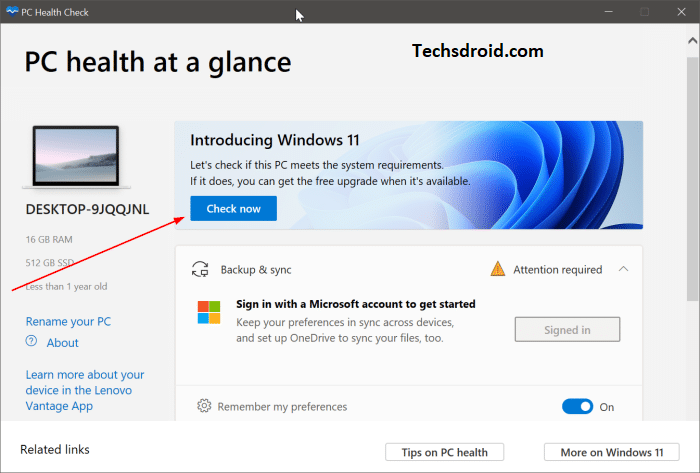
To simplify the process of checking system compatibility, you can utilize online system requirement tools readily available on various websites. These tools analyze and compare your PC’s specifications with the game’s requirements, indicating whether your PC can run Overwatch.
Additionally, you can benchmark your PC’s performance using software like 3DMark or user forums to understand how well it can handle Overwatch.
If your PC falls short of the system requirements, consider hardware upgrades such as increasing RAM, upgrading the graphics card, or even considering a processor upgrade.
Optimizing Your Pc for Overwatch

To optimise your PC for Overwatch, follow these steps:
- Updating drivers and software: Keep your graphics card drivers, operating system, and other relevant software up to date for optimal performance and to avoid any potential issues.
- Adjusting in-game settings for performance: If your PC struggles to run Overwatch smoothly, consider lowering the graphics settings within the game to achieve a better frame rate.
- Overclocking considerations: Experienced users may want to explore overclocking their hardware for additional performance. However, tread carefully and take precautions.
- Cleaning up your PC for smoother gameplay: Perform regular maintenance tasks such as disk cleanup, disabling unnecessary startup programs, and optimising your PC’s performance. This can help reduce system resource usage and improve Overwatch’s performance.
- Closing background processes: Before launching Overwatch, close any unnecessary background processes and applications that might consume system resources. This helps allocate more resources for the game, resulting in smoother gameplay.
- Monitoring system temperatures: Keep an eye on your PC’s temperature while playing Overwatch, especially if you have overclocked hardware. Excessive heat can lead to performance degradation, so ensure proper ventilation and cooling.
Remember, optimising your PC for any game, including Overwatch, requires balancing performance and visual quality. Experiment with settings until you achieve the optimal balance for your system.
Conclusion
Knowing the system requirements before installing a game like Overwatch ensures a smooth gaming experience. This article discussed the minimum and recommended system requirements for Overwatch, how to determine your PC’s specifications, and ways to optimize your PC for the game. By following these guidelines, you can confidently assess if your PC can run Overwatch and make any necessary upgrades or adjustments to enjoy the game to its fullest. Happy gaming!
